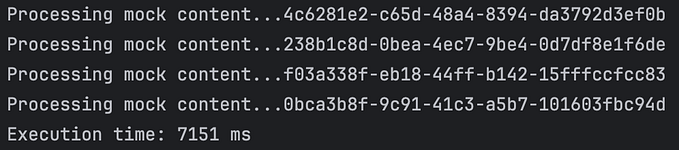Create a PostgreSQL DataBase on AWS EC2 Instance.

Chosen the Ubuntu instance. The instance type is t2.small. Created it within a private subnet, and the public IP is disabled. Create a new Key-Pair for the Instance to SSH from the local machine.
After launching an Instance SSH into the instance.
- Install PostgreSQL
sudo apt install postgresql postgresql-contrib2. Start PostgreSQL Server
sudo systemctl restart postgresql3. Start the Postgres command-line tool
sudo -u postgres psql4. Create a User
CREATE USER yourusername WITH PASSWORD 'yourpassword';5. Create a DataBase
CREATE DATABASE yourdatabase;6. Grant all access to your user to the created database.
GRANT ALL PRIVILEGES ON DATABASE yourdatabase TO yourusername;7. Edit the Postgres server configuration file
sudo nano /etc/postgresql/<version>/main/postgresql.confAnd change listen_addresses = ‘*’. By default, Postgres only listens for localhost which means it only listens for local connections. After changing listen_addresses to “*” then it allows remote connections.
8. Edit the pg_hba (Host-Based Authentication) configuration file.
sudo nano /etc/postgresql/<version>/main/pg_hba.confAdd the following configuration,
host <your_database> <your_user> 0.0.0.0/0 md50.0.0.0/0 means any IP address this not recommended. You can strict this by mentioning specific IP addresses.<your_machine_ip>/32.
9. After all the changes restart your postgreSQL server.
sudo systemctl restart postgresqlI have Downloaded dvdrental database to use that database as my database.
10. Copy data to your server
scp -i <name_of_the_pem>.pem <path_to_file>/dvdrental.tar ubuntu@<server_ip>:/home/ubuntu11. Restore the database
pg_restore -U postgres -d <your_db_name> dvdrental.tar12. Navigate to psql command-line,
sudo -u postgres psqlExecute some SQL queries to verfi